Lunix
Start getting paid with Lunix Payment
From bill payments to international recharges and gift cards—provide essential services to your customers and earn commissions effortlessly with Lunix Bill Payment!


Modern Terminals That Work With Lunix POS

S700
A smart reader with a touchscreen display for countertop and handheld use.

BBPOS WisePOS E
A smart reader with a touchscreen display for countertop and handheld use.
Get Paid Easily with Payment Links
& QR Codes
Lunix Payment lets you create a Payment Link or QR Code for any order, making it easy for customers to pay online—anytime, anywhere.

Flexible Payment Options for Your Customers
When customers click the link or scan the QR code, they can choose their preferred payment method—including




Get paid fast at not risk
How Payment Link Works in 3 Simple Steps
1
Create order & Share
Generate a Payment Link or QR Code after creating an order on LunixPOS.
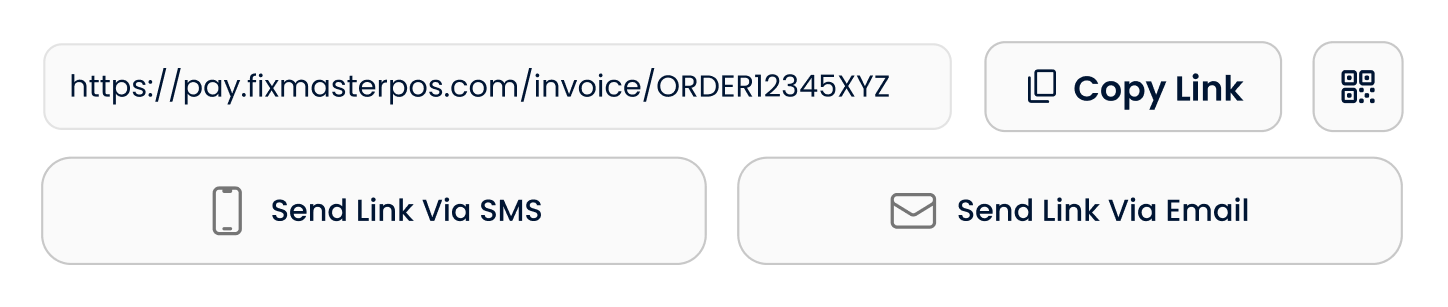
2
Customer Pays
Share the link or QR code with your customer, and they pay using their preferred method.

3
Instant Updates
The order’s payment status updates automatically on LunixPOS.
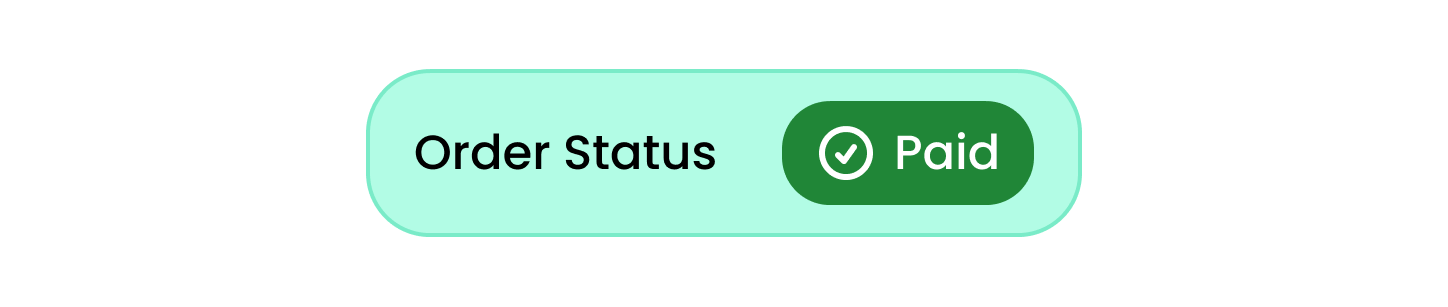
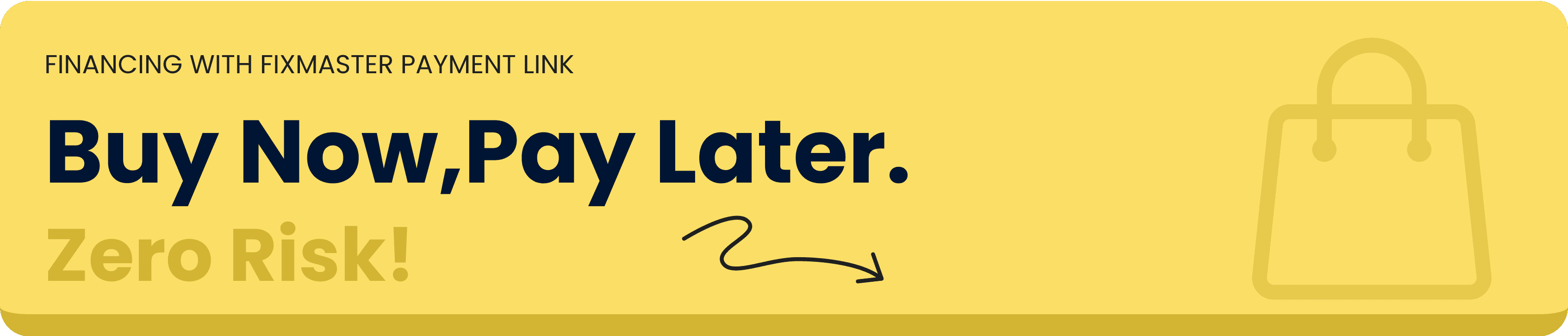
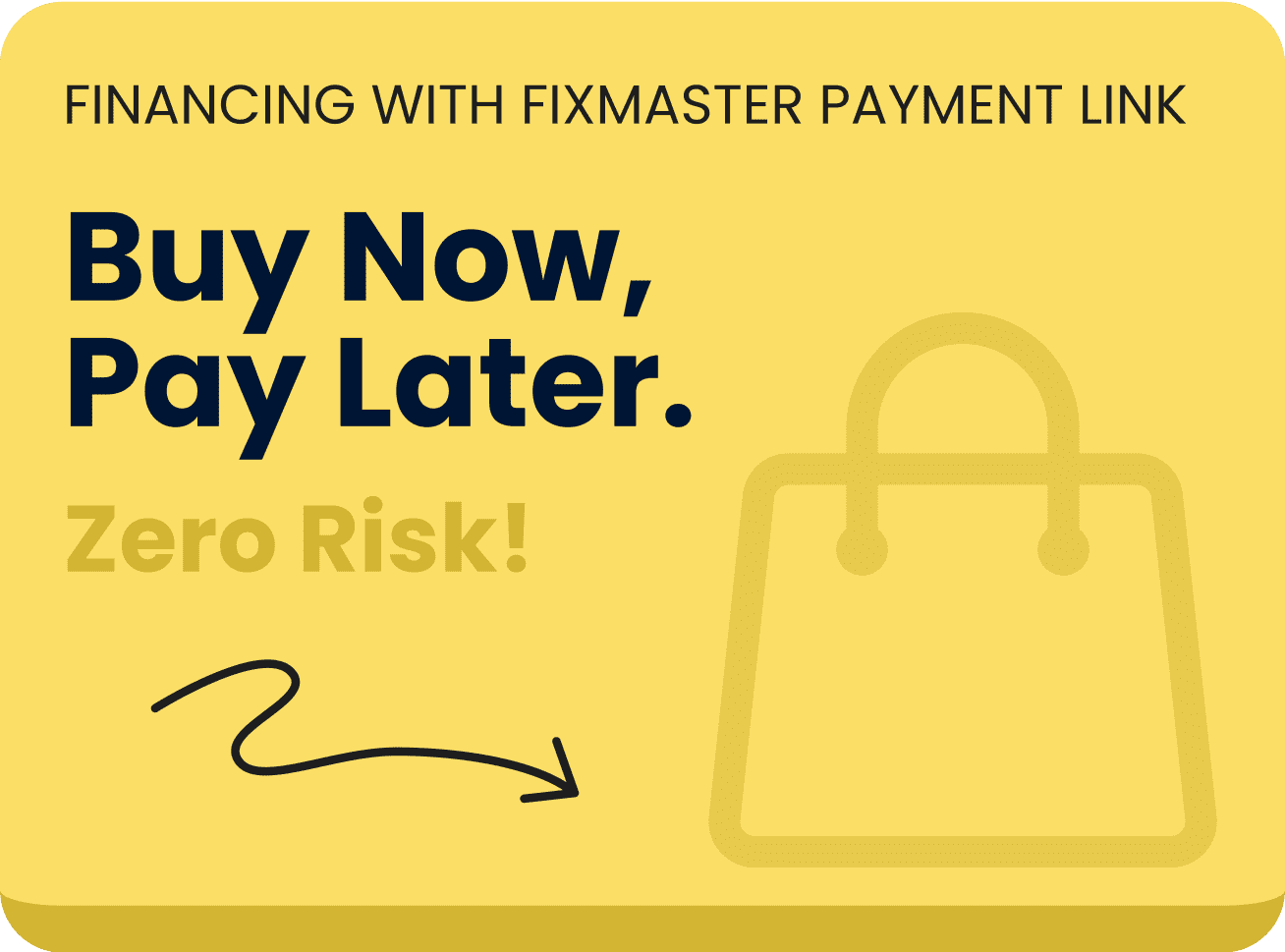

A Win-Win for You and Your Customers
Increase sales and repair jobs offering buy buy now pay later
How Buy now pay later Works in 4 Easy Steps
1
Customer Selects “Buy Now Pay Later”
When paying via the Payment Link or QR Code, they select the “Buy now pay later” option.
2
Payment Partner Pays You in Full
Your store receives the full payment in 1-2 business day.
3
Customer Pays in Installments
They repay their selected payment partner over time, not your store.
4
Zero Risk for Your Business
The buy now pay later provider handles everything—you sell, you get paid, and they take on all the risk.
Control both Cash and Card Payments
Track Your Payouts and Refunds in any device
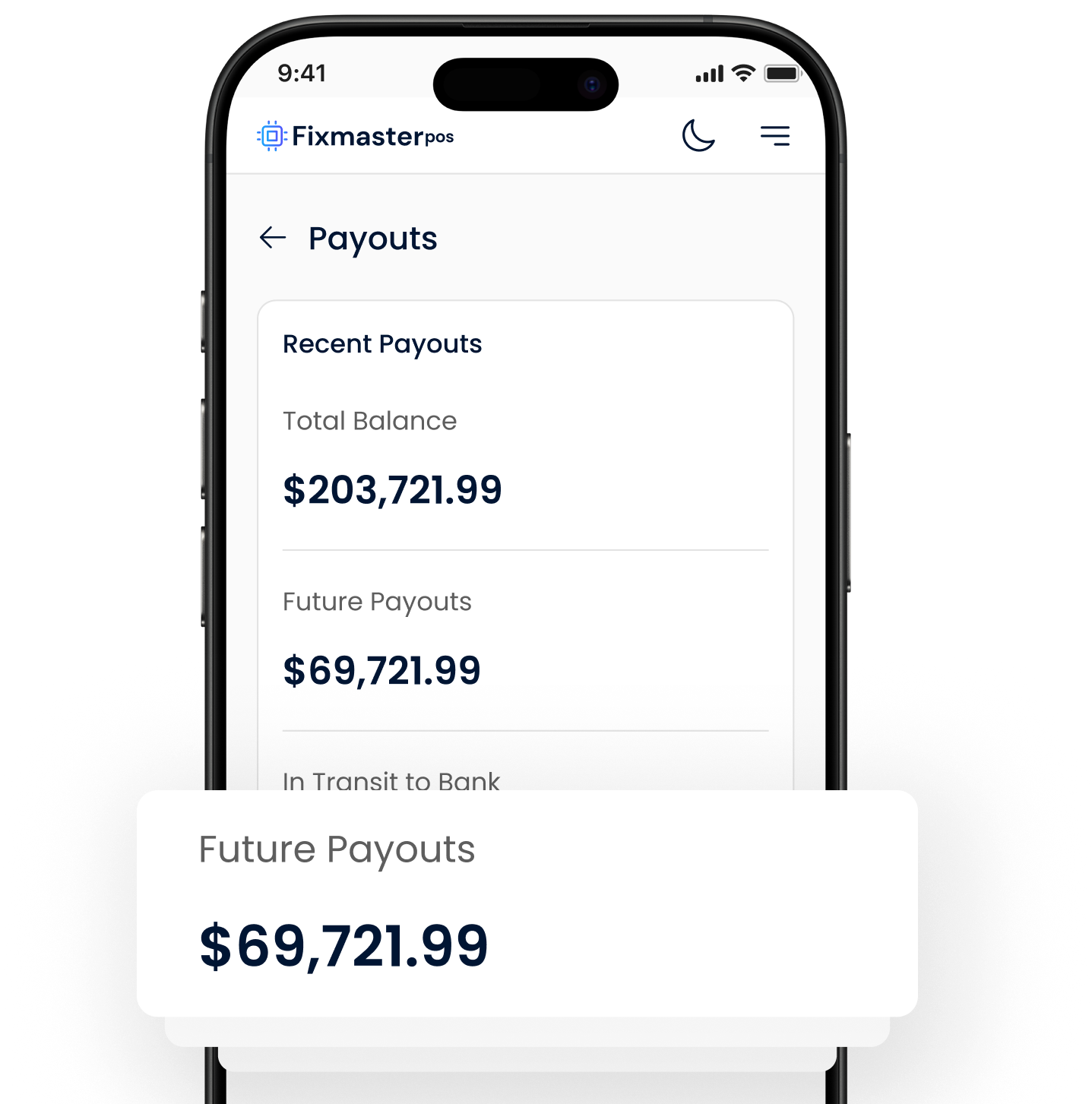
Monitor Cash register and Card Payouts all in the same App
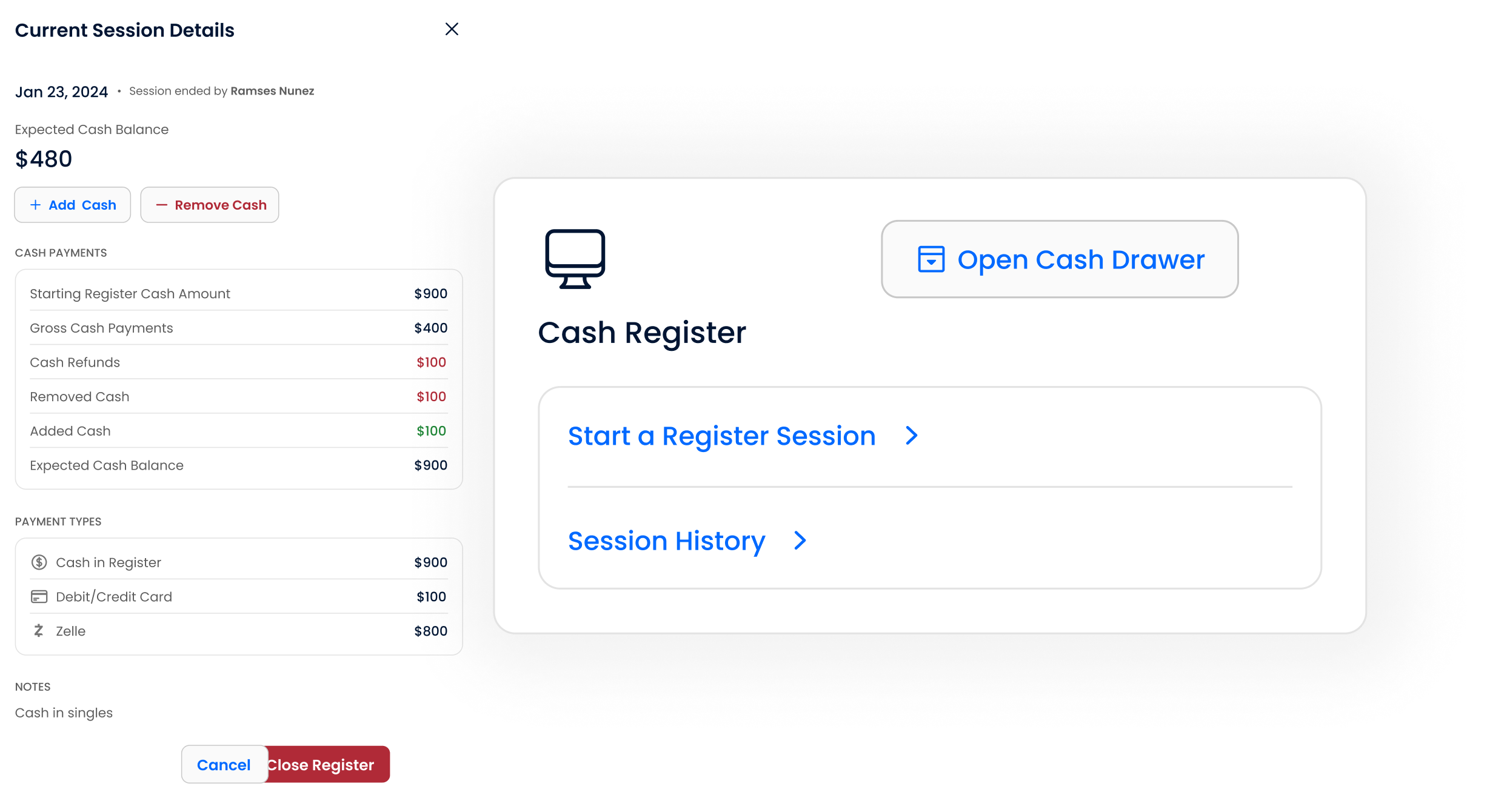
Frequently Asked Questions?
Here are answers to the most common questions about Lunix Payment
1. What is Lunix Payments?
- Lunix Payment is the payment processing system within LunixPOS. It allows merchants to accept payments through multiple methods,including:
- In-Store Payments – With terminal.
- Payment Links – Merchants can send invoices via SMS and email, allowing customers to pay online.
- Buy Now, Pay Later (BNPL) – Supports Klarna, Afterpay, and Affirm, giving customers flexible payment options.
2. How long until I can start accepting payments
- You can start accepting payments through Lunix Payment as soon as your Lunix payment account is set up and verified. The process typically takes:
- A few minutes to a few hours for basic verification.
- Up to 24-48 hours if additional documents are required.
3. Can Lunix POS handle inventory management for various phone parts and accessories?
- Customer is Responsible – The BNPL provider (Klarna, Afterpay, or Affirm) takes on the risk and handles collecting payments from the customer.
4. Can Lunix POS handle inventory management for various phone parts and accessories?
- Yes! You can start processing payments with Lunix Payment without a physical terminal by using:
- Payment Links Send invoices via SMS or email, allowing customers to pay online.
- Buy Now, Pay Later (BNPL) – Offer Klarna, Afterpay, or Affirm for flexible payments.
5. Who can apply to Lunix Payment?
- Lunix Payment is available to merchants who meet the following criteria:
- Own a registered business
- Operate in a supported country.